These elements can express emotions and highlight important points. This creates a connection with viewers. Personal touches like these can elevate your videos. Want to learn more about enhancing your videos? Read the complete blog for tips and tricks!
Enhancing Videos with Stickers and Emojis
Adding stickers and emojis can make videos more fun and engaging. They grab viewers' attention and add a lively touch. Stickers and emojis can show feelings, ideas, and humor only. For example:
- In vlogs, they can highlight funny moments or reactions. - In tutorials, they can point out key steps or tips. - In educational content, they can make learning feel light and enjoyable.
These elements break up the monotony of plain video. They help viewers connect with the content on a personal level. Using stickers and emojis can turn an ordinary video into something special. This small change can keep viewers interested and entertained throughout the video.
Why Use CapCut to Add Stickers and Emojis?
Easy-to-Use Interface
CapCut desktop video editor makes adding stickers and emojis to videos simple. Just tap the sticker tab, pick your favorite, and drag it onto your video. You can resize, move, and time stickers easily. The app offers many options, from fun emojis to themed stickers. You can even make your custom stickers using AI. It's quick and fun to spice up your videos.
Variety of Options
CapCut desktop video editor offers a wide range of stickers and emojis, perfect for adding fun to your videos. You can easily browse through its extensive collection, including various styles and themes. This video editing software allows you to personalize your content effortlessly. With so many options, you can express your creativity and enhance your videos in just a few clicks.
Customization Features
CapCut desktop video editor makes it easy to customize stickers and emojis. You can resize them by dragging the corners, making them larger or smaller. Rotating is simple; just twist with your fingers. You can also adjust their opacity, making them more or less transparent. This helps you blend them into your video, creating a polished look.
Benefits of Adding Stickers and Emojis to Videos
Improved Viewer Engagement
Visual elements like stickers and emojis grab attention and make content fun. They add color and life to messages, breaking up text and making it easier to read. Stickers can show emotions, while emojis can express feelings quickly. This mix keeps viewers interested and helps them connect with the content. Overall, these visuals make the experience more enjoyable and memorable.
Adding Humor and Creativity
Adding humor and creativity to your videos makes them stand out. A funny moment can make viewers laugh and feel good. Innovative concepts maintain engaging and dynamic content. When you mix these elements, your videos become more enjoyable. People remember what made them smile. This fun twist helps build a strong connection with your audience. They will crave more.
Personalizing Content for Specific Audiences
Stickers and emojis add fun and warmth to messages. They help show feelings and make content feel more personal. Different groups respond to different images. For kids, bright colors and playful stickers work well. For adults, simple and clean emojis can be more effective. Using the right visuals makes the message clearer and connects better with the audience.
Steps to Add Stickers and Emojis in CapCut
1. Import Video
To start using the CapCut desktop video editor, download the app from the CapCut website. Open the link and register if instructed. Once in, tap the New Project button to begin. You can then select video clips from your device by tapping Add.
After importing, you can edit your videos easily on the timeline. CapCut is a powerful video editing software that offers various tools to enhance your clips. This makes it great for both newcomers and experts.
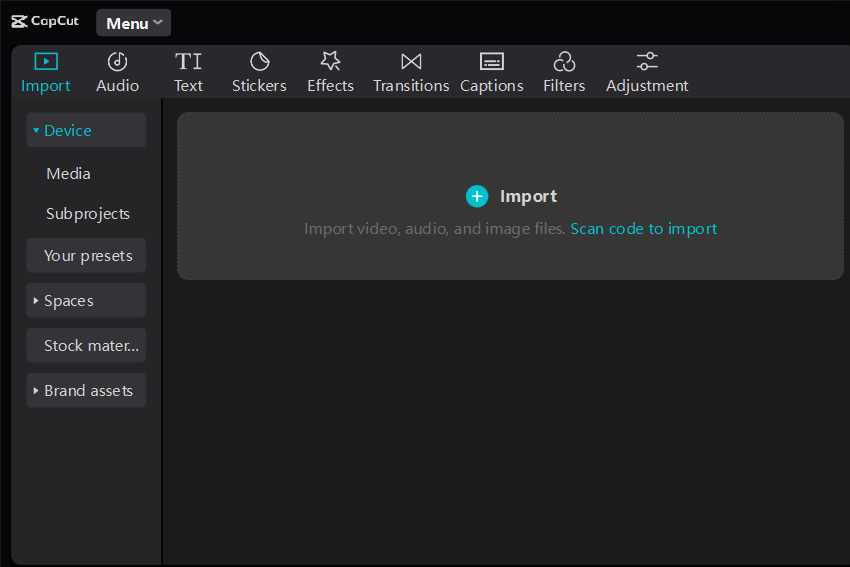
2. Add Stickers and Emojis
To access the stickers and emojis library in CapCut, follow these steps:
- Open your project in CapCut. - Tap on the Sticker icon at the bottom. - Browse through the library to find stickers and emojis you like.
To add a sticker or emoji, simply drag it onto your video. You can resize and rotate it by pinching or twisting it with your fingers. Once placed, customize the sticker or emoji by tapping on it. You can change its position, adjust the opacity, and even add animations for more flair.
For further personalization, try using the AI caption generator. This tool automatically creates subtitles for your video, enhancing engagement. With these features, you can make your videos more vibrant and appealing to viewers. Enjoy creating!
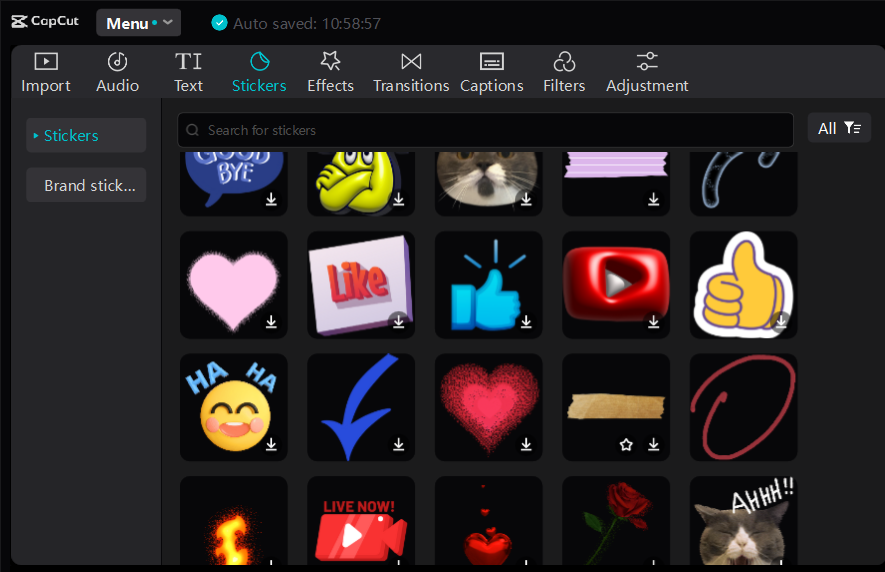
3. Export and Share
After you finish editing your video in CapCut, the last step is to save and share it. Start by tapping the export button to store your work. Choose the resolution and frame rate that suit your needs. Once saved, you can share your video directly on social media platforms like YouTube or TikTok. If you use a video background remover, this is a great time to showcase your polished content. Simply select the platform, add any final touches, and post your video for others to see.
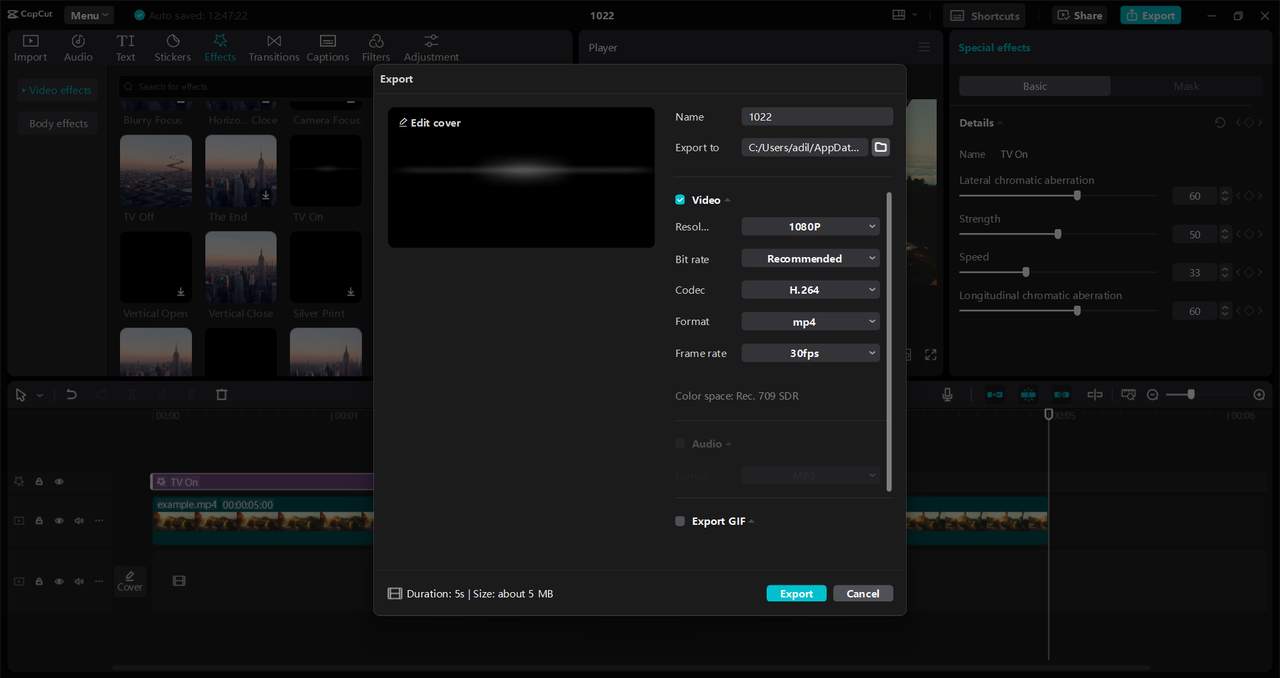
Why CapCut Stands Out for Personalization
CapCut desktop video editor stands out for its unique features that make video editing easy and personal. Here are some reasons why it is popular:
- Watermark-free edits allow users to create professional-looking videos without distractions. - The auto-captions feature automatically creates captions, saving time and effort. - A video background remover lets users change backgrounds easily, enhancing creativity. - It caters to beginners and professionals, providing tools for all skill levels.
With an intuitive interface, CapCut helps users craft personalized content that stands out. Its advanced tools and user-friendly design make it a go-to choice for anyone looking to make engaging videos.
Wrapping Up
CapCut desktop video editor offers great tools to make your videos stand out. You can use stickers and emojis to add fun elements. The video background remover helps you create a clean look by easily changing backgrounds.
Plus, the AI caption generator makes adding text simple that matches your video's theme. These features help boost engagement and keep viewers interested. Try CapCut to create personalized videos effortlessly and enjoy the creative process without hassle. Your videos will look professional and fun!




