We are here to tell you that it's FREE - no transactional costs, no sending and withdrawal fees, no hidden charges. ZERO.
And last year, VISA introduced mVisa, a new no muss, no fuss way to pay directly from your bank account with your mobile phone. It comes with it all the advantages of a VISA card, including free transactions.
To help you see the benefits of using Visa, we've put together a comparison chart between VISA, mVisa and M-Pesa.
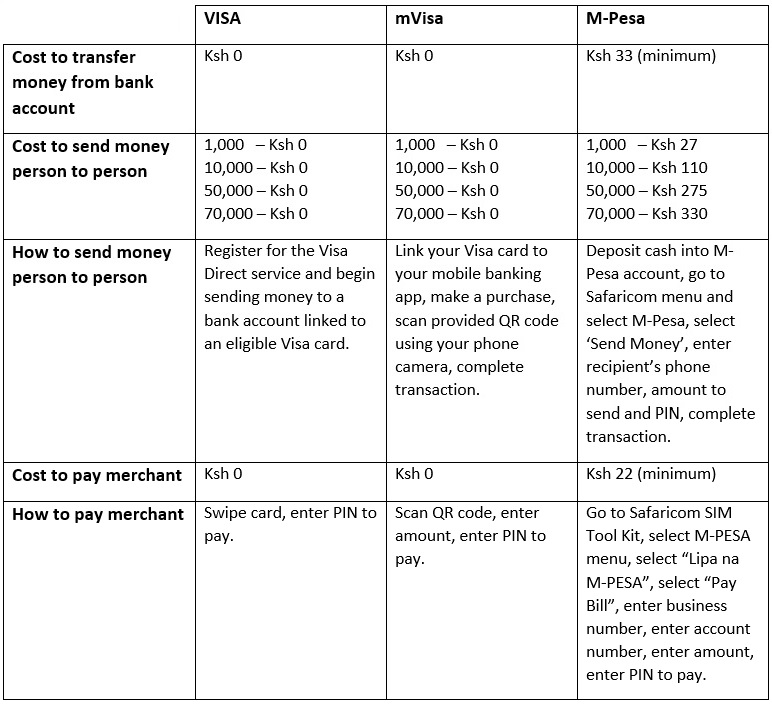
In fact, using Visa/mVisa is even cheaper than using cash because your bank charges you a fee to withdraw cash when you use your ATM.
Steps for registering on mVisa * Register for mobile banking and download your bank's mobile banking app or upgrade your existing mobile banking app. * Open the app or access your bank's USSD platform and select mVisa. * Set an mPIN, if required. * Select your desired Visa card to link
Steps for using mVisa * Open your mobile banking app. Select mVisa. * Scan the merchant QR. * Enter amount if required. * Or, the amount you owe may automatically appear. * Confirm payment. * Receive payment confirmation * For USSD, simply access your bank's USSD platform, enter merchant ID, amount and pay.
mVisa live banks * Co-operative Bank * Family Bank * KCB * NIC * NBK * Prime Bank




